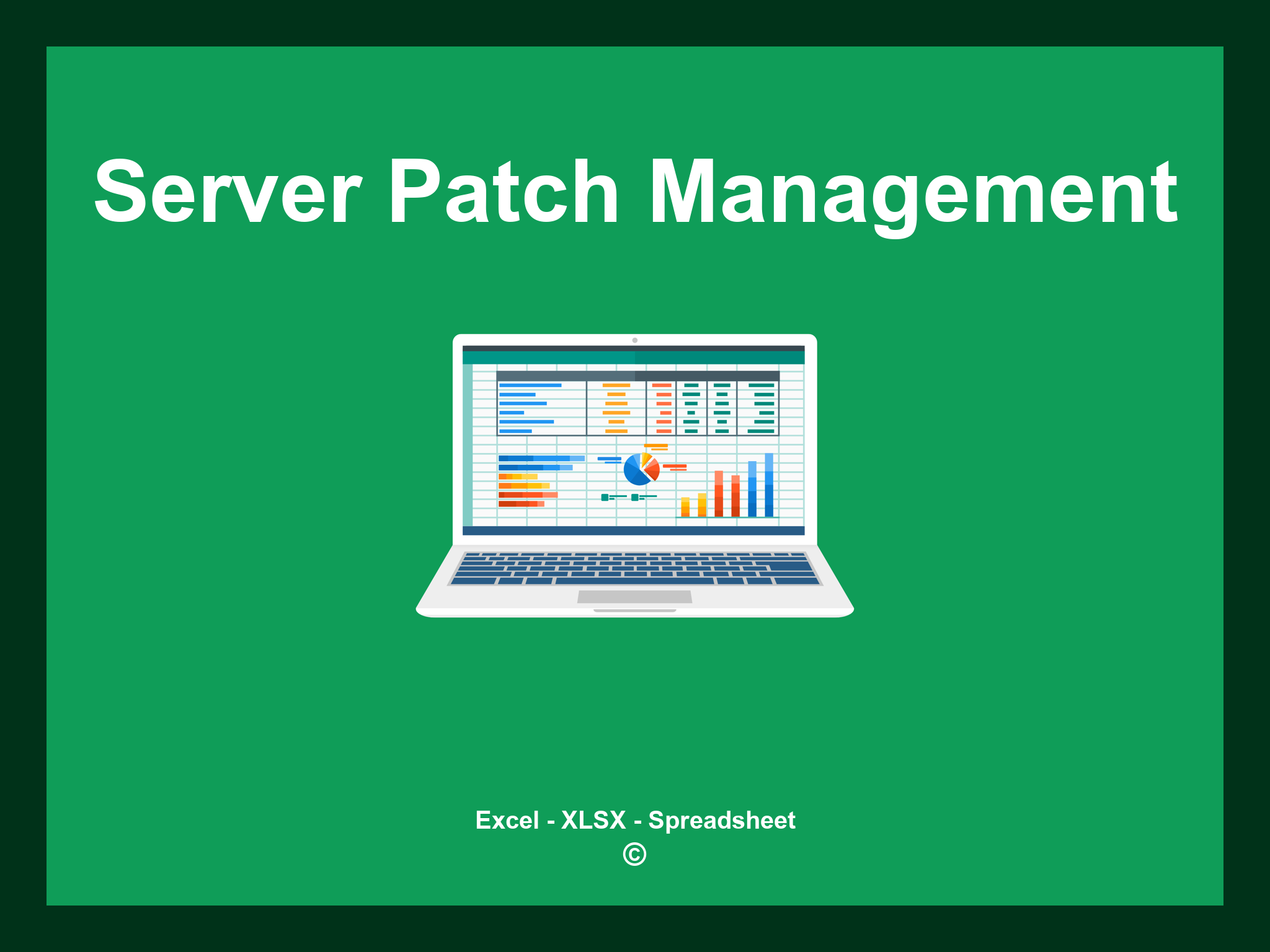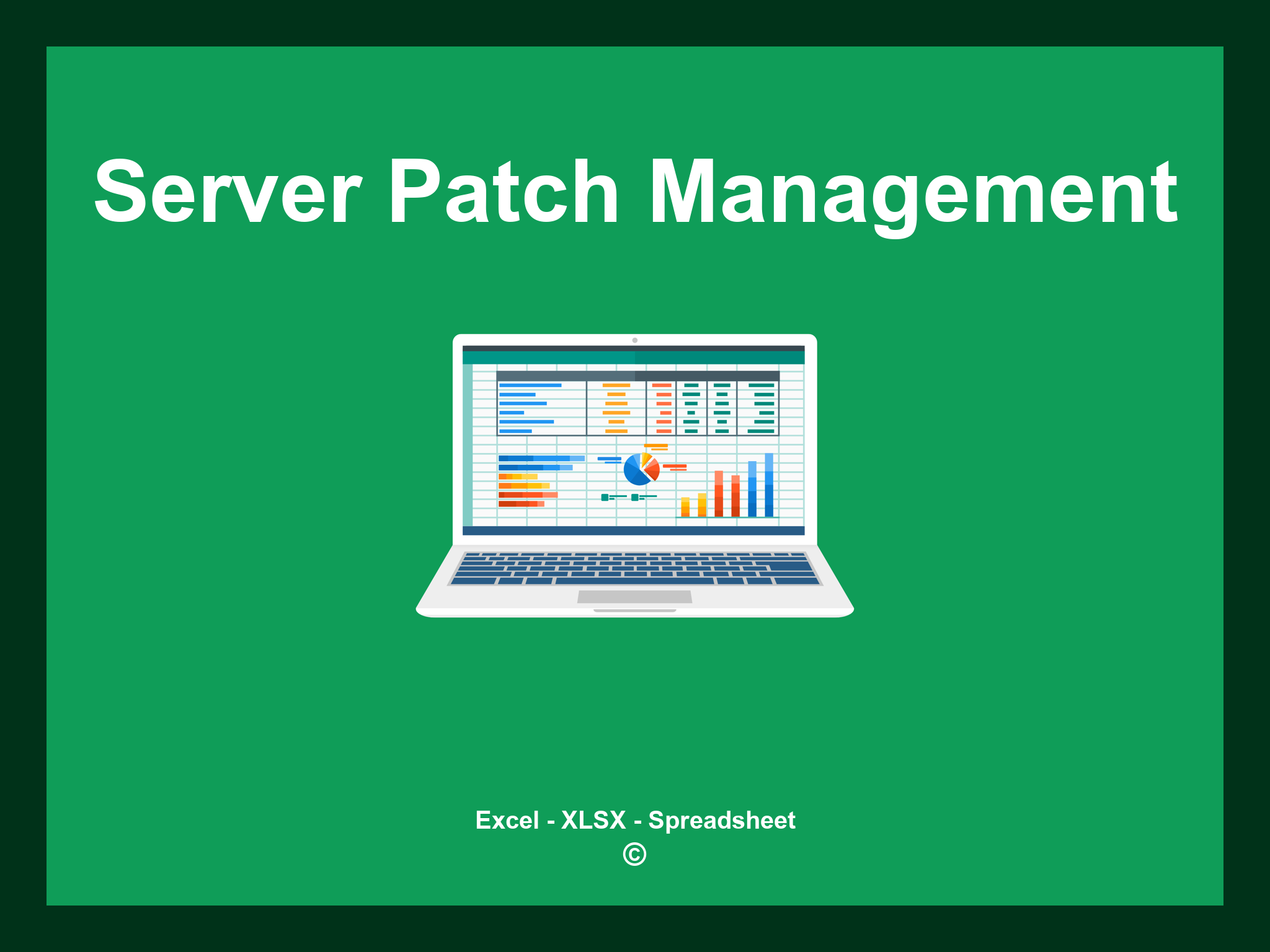Server Patch Management Excel Template is available in XLSX format and can also be accessed as a Google Spreadsheet.
This template enables you to effectively manage and track your server patching process, customize your tracking metrics, and enhance your IT management. You can download the file as an Excel template or utilize it directly through Google Sheets for convenient access from anywhere.
Open
Features
- ✔️ Comprehensive reports for patch management tracking
- ✔️ Automated calculations for patch deployment
- ✔️ Precise monitoring of server updates
- ✔️ Categorization and periodical analysis
- ✔️ Compatible formats: XLSX and Google Sheets
- ✔️ Streamlined data filtering options
- ✔️ Visual representations through charts and summary reports
- ✔️ Automated monthly patch status calculations
- ✔️ Fully customizable template for ease of use
- ✔️ Sample spreadsheet available for immediate download
Instructions
- 1. Input server details: Include server name, operating system, and patch information.
- 2. Schedule maintenance: Define the dates for patching and maintenance windows.
- 3. Document patch statuses: Track installed patches and any required actions.
- 4. Monitor patch compliance: Review real-time compliance status for patches.
- 5. Evaluate server performance: Analyze server metrics to ensure optimal operation post-patch.
- 6. Create detailed reports: Generate comprehensive reports to streamline your patch management process.
Explore 6 predefined templates for Server Patch Management, expertly crafted to assist you in managing server updates efficiently. Each template provides distinct functionalities to enhance your patch management processes:
Server Patch Management Template
Explore additional templates to streamline your server patch management process: